
Hack Your Eee PC Custom Laptop
With three of the best Eee PC hacks on the net. Build your own custom laptop computers with these simple hacks.
Since the release of the famed Eee PC there has been ample time for enthusiasts to dig deeper inside the machine and as a result, there are a number of useful hacks emerging.
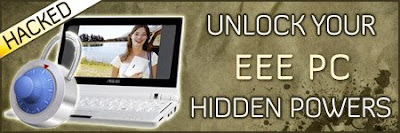
We picked out three of the best hacks that can transform your Eee PC into a top-of-the range-Laptop.
Install Ubuntu
If you’re a Linux user at heart, there is probably going to be time when you want to try out Ubuntu’s familiar desktop.
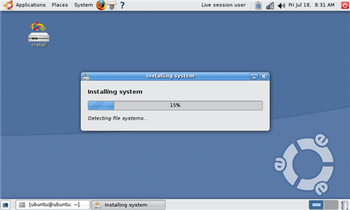
To do this you will need to download Ubuntu Eee, a community driven derivative of Ubuntu which is specifically designed for Eee Laptops; you must also configure the Eee PC to boot from flash media.
This is probably the hardest part of the process; first you will need a small application which burns ISO images to flash drives. A popular program for doing this is called UNetbootin which is available along with the latest version of Ubuntu Eee installation from the Ubuntu website.
Then you must format the Eee Pc’s SD card using a machine running Ubuntu. This is where it gets a little tricky; you can use the dd command to fix the SD card’s MBR.
dd if=/usr/lib/syslinux/mbr.bin of=[type the correct device path within these brackets]
Next you must erase the existing partitions on the SD card and create a new one that is formatted with FAT32 and set with the bootable flag. A tool called gparted can you help you complete this.
Now all that is left to do is burn the ISO image to the SD card; if you have to manually select the location do so with extreme care because the target drive can be overwritten.
Then boot from SD; hold ‘Escape’ during the startup screen and select ‘USB 2.0 Card Reader SD0’ from the menu.
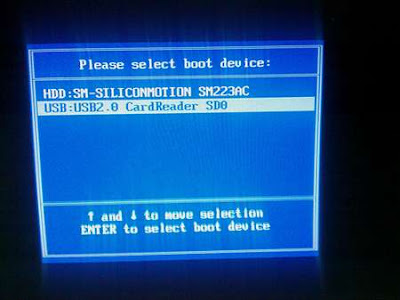
Once you’re up and running follow the installation process, this may take a while but there are no special setting you must configure. Once the install is complete, your machine should be running Ubuntu with no problems.
Note: 800HighTech can not be held responsible for your actions. This process can cause serious system problems and loss of data, so please proceed with caution.
Hardwire Almost Everything To Your Eee PC
When it comes to modifying the Eee PC, this one we found over at the ivancover.com wiki, surely takes first prize. While a very small percentage of the public would be able to match such hack, it’s amazing to see how much can fit inside this neat little notebook, check out the list of components and pictures below.

USB hubs - 11.20 USD
GPS module - 36.70 USD
Bluetooth - 5.65 USD
SDHC card reader - 6.45 USD
Adata SDHC 8 GB - 74.50 USD
Corsair VoyagerGT 4 GB USB drive - 90.94 USD
Switch + Prototypingboards - 2.66 + 30.10 USD
Intel Wireless adapter - 62.69 USD
Airplay FM transmitter - 14.98 USD
Conexant Modem - 11.89 USD
Crucial 2 GB DDR2 module - 106.62 USD
USB hub

USB hub disassembled and fixed to the motherboard
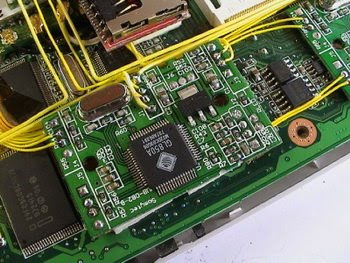
GPS Antenna disassembled

GPS Antenna fitted in the LED hood


GPS fitted to the motherboard

Bluetooth Adaptor

Bluetooth disassembled and fitted in the LED hood

SD Card Reader

Disassembled card reader

Card reader attached to the motherboard

Flash Drive

Flash drive disassembled

Flash drive attached to the motherboard

Wifi upgrade

New wireless Intel 4965AGN for Mini PCI-express

Wifi disassembled and attached to the motherboard

FM transmitter

FM transmitter disassembled

Antenna attached to the motherboard

Circuit board attached to the motherboard

Modem disassembled

Modem attached to the motherboard

Touch Screen

Remove the LCD and anti-glare filter

Touch screen controller board

The touch screen controller board attached to the motherboard

Overlay the touch screen

Completed touch screen mod

If this mod is way out of your league, read the next Eee PC hack that’s a little less technical but just as practical.
Mod Your Eee PC Without Solder
By fitting a pair of newly installed internal USB ports which connect to the miniPCIe adaptor, you can upgrade your system with a Bluetooth radio and a 16 GB Corsair Flash Voyager drive.

The best part about this hack is that these devices can be removed or changed at anytime because none of the components are soldered to the motherboard.
Are you a military member looking for the best laptops and computers available on the market, but do not have the cash to buy one? Apply for financing and receive the most popular electronics direct to your barracks - Even Before Your First Payment! Low monthly payments and Zero Money Down - Regardless of Bad Credit History.
Credit:http://blog.800hightech.com/hack-eee-pc-asus-custom-laptop/1888/


 My StumbleUpon Page
My StumbleUpon Page
Amazing post!
I just got my eee PC tonight and I'm looking to hot rod it....but this is just rediculous! AWESOME!!!!!